Google I/O 2016 #io16 Android N, Google Home, Allo, Duo y mucho más. Hoy miércoles se celebra la décima conferencia de desarrolladores Google I/O, primera desde que Sundar Pichai fuese nombrado CEO de la compañía. La sesión inaugural tendrá lugar de 19h a 21h (hora de España) y podrá seguirse en directo a través de la web oficial de I/O, así como el resto de ponencias de la conferencia. #io16
El gigante de internet celebra el 18 de mayo del 2016 su nueva edición de la conferencia de desarrolladores Google i/O en el Shoreline Amphitheatre de Mountain View (EE.UU.) en donde se esperan conocer su estrategia sobre esta tendencia, así como nuevos detalles del sistema operativo para dispositivos móviles Android N o un avance sobre la transversalidad de Chrome OS como plataforma de unión del ordenador y el smartphone.
Os dejamos la agenda del Evento de Google y que podemos esperar. Google I/O 2016 #io16 Android N, Google Home, Allo, Duo, Google Assistant, VR, Android Wear y mucho más.
Google vuelve a sorprender a los desarrolladores.
En directo Google I/O 2016
Aquí Google dará el vídeo y el feed de las novedades en Ingles.
¿Qué hemos visto en Google I/O 2016? Google I/O 2016 #io16 Android N, Google Home, Allo, Duo, Google Assistant, VR, Android Wear y mucho más
Sundar Pichai comenzaba este Google I/O 2016 con una referencia clara a las búsquedas: de los miles de millones de búsquedas que se realizan en Google todos los días, un 20% se hacen desde a través de la voz y desde el móvil el 50%.
Google Assistant Google I/O 2016 #io16
Más del 50% de las búsquedas en Google ya proceden de los teléfonos móviles. Google Assistant es un asistente de voz, a lo Cortana o Siri que relaciona las preguntas anteriores.Un ejemplo que dice Pichai: sacas el teléfono un viernes y le puedes preguntar: ¿qué películas hay en el cine esta noche? Él asistente te devuelve varias películas de cines cercanos. Google Assistant lo usas desde tu móvilm el coche, desde tu reloj con Android o desde escritorio.
Internet de las cosas. Google Home
Google dio un paso importante en la pasada edición la plataforma Brillo pensada para la llamada Internet de las cosas (IOT) Con la compra de Nest por 3,200 millones de dólares en 2014, Google quiere expandir el mercado de Internet de las cosas.
En 2015 Google dio un paso más en esta dirección cuando anunció su Project Brillo un sistema operativo diseñado para facilitar el desarrollo de aplicaciones específicas para este sector. Presentan en el i/O un dispositivo similar a Amazon Echo llamado Google Home, y funcionará mediante comandos de voz gracias al sistema Google Now y tiene un altazoz para reproducir conversaciones, música y te escucha por el micrófono. Google Home ya se su aspecto, todos los comentarios son en torno a que se trata de un altavoz siempre activo, equipado con Google Now a través de una conexión permanente a Internet, lo que nos permitirá controlar dispositivos en nuestro hogar, además de conectarse de forma nativa a dispositivos hermanos como Chromecast, Chromecast Audio, smartphones Android, relojes Android Wear, accesorios NEST y televisores Android TV, como vemos, todo un ecosistema conectado en el hogar. La IOT es tendencia este año. Quieren que sea un «hub» del hogar conectado.
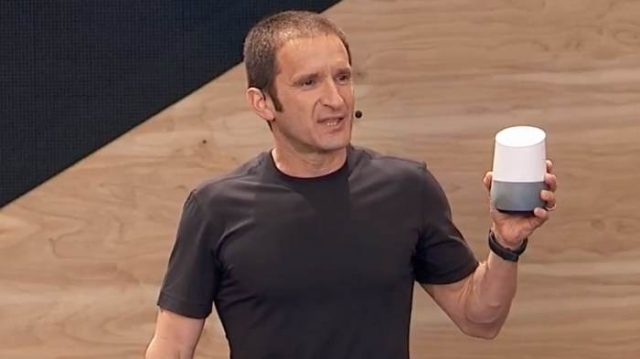
Google Home tiene un altavoz inalámbrico incorporado, que reproducirá tu música desde la nube.
Mensajería instantánea y videoconferencias
Google va a por Facebook y pone toda la carne en el asador. Quiere tener un trozo del pastel de la mensajería y videoconferencias. Que tiemble Whatsapp, Faceboo, Snapchat o Skype. Dos apps que quieren hacerse hueco.Allo y Duo. Disponibles este verano en Android e iOS. ¿Habrá sitio para Allo y Duo en el saturado mundo de la mensajería? El tiempo lo dirá pero si viene de serie en Android N ayudara a su extensión.
¿Qué es Allo?
Una de las sorpresas de esta presentación. Google anuncia una nueva aplicación, Allo. Allo intentará ayudarnos a expresarnos mejor, integrará Google Assistant y cuidará nuestra privacidad. Nos permite expresarnos mejor incluso permite cambiar el tamaño de las letra. Sí, Google no se da por vencida en la mensajería instantánea y quiere competir con Whatsapp o Facebook Messenger.
Los mensajes están cifrados (end to end) y hay modo incógnito y mensajes efímeros como en Snapchat.
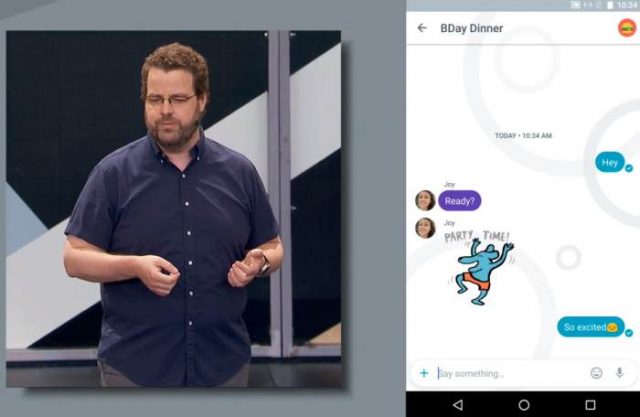
Muy interesante integrar Google Assitant, o el antiguo Google Now en las conversaciones. Desde luego si algo sabe hacer bien Google son las búsquedas y el smartphone es el terreno elegido para el futuro.
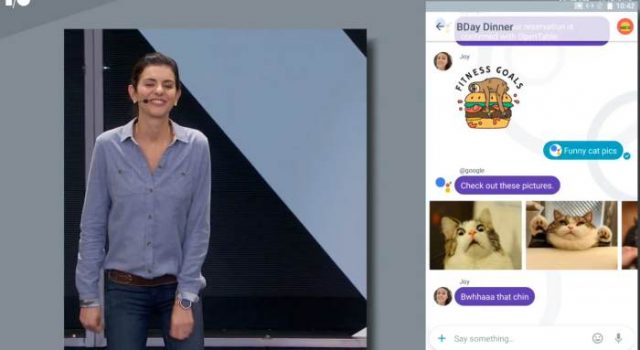
Puedes hablar también directamente con el asistente de Google y preguntarle cosas, como si fuera un bot y recuerda tus preferencias como del equipo que erers. Si en una conversación le dices «mejores jugadas» y antes estabas hablando de Cristiano Ronaldo, la app entiende el contexto y te devuelve un vídeos de YouTube. Que miedo da saber lo que Google sabe de tí,
¿Qué es Duo?
Videoconferencias con otra app Duo, la acompañante natural de Allo según Google.
Android N. Un S.O. seguro, optimizado< y productivo
Google I/O acostumbra a servir como escenario de presentación para la nueva versión de Android: en este caso Android N.
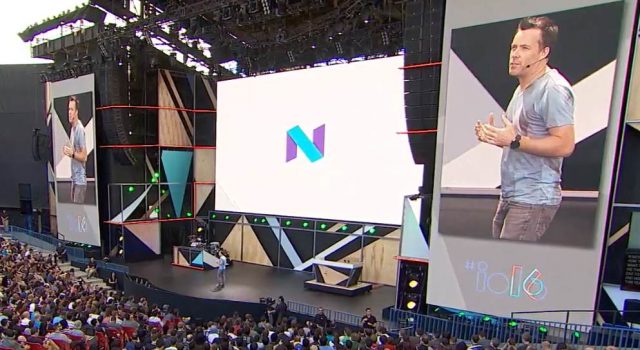
¿El nombre de Android N? quizá sea Android 7.0 Nougat o Nutella. Es un sistema operativo optimizado. Mejoras en la parte gráfica de Android N gracias a una nueva API gráfica, a la que han llamado Vulkan. Está claro que Google quiere juegos en Android de buena calidad.
Un compilador JIT más optimizado. Las aplicaciones se instalan un 75% más rápidas y ocupan un 50 % menos.
Un sistema más seguro con encriptación, con actualizaciones automáticas y mejor framework. Con test de seguridad en Google Play para evitar aplicaciones maliciosas SafetyNet.
Un sistema más productivo. Tendrá es la opción de pantalla dividida para realizar multitarea mejorada en un gesto hacia la mejora de la productividad.

Tras su presentación en la conferencia inaugural, Google liberarla primera versión para desarrolladores en http://android.com/beta
Realidad virtual
La gran estrella y la gran esperada de esta nueva edición de los Google I/O. Los rumores acerca de la posible presentación de un dispositivo de realidad virtual de Android. Google quiere apostar fuerte por la realidad virtual. Es la tendencia de esta año y Google lo quiere para Android. 50 millones de instalaciones de Cardboard un trozo de cartón para la VR.
Llega Daydream, la plataforma de Google para la VR en teléfonos Android.
Las últimas semanas había rumores de un visor más avanzado que las Cardboard con el que pretende rivalizar con Oculus Rift, HTC Vive y PlayStation VR como los tres dispositivos de VR más usados. Erán ciertos. Casco, mando. Una Google Play de Realidad Virtual y habrá apps específicas para realidad virtual. Tiembla Samsung con sus Gear VR porque llega Google.
Movies o Youtube estarán con la realidad virtual.
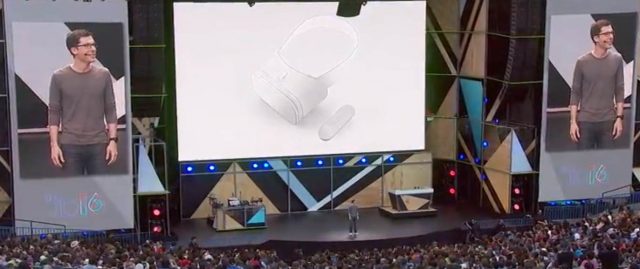
Android Wear 2.0
Una nueva versión de Android Wear para relojes, Android Wear 2.0. Dicen haber escuchado a la gente para saber qué quiere ver en su reloj. Watchfaces, mesajes y salud o fitness.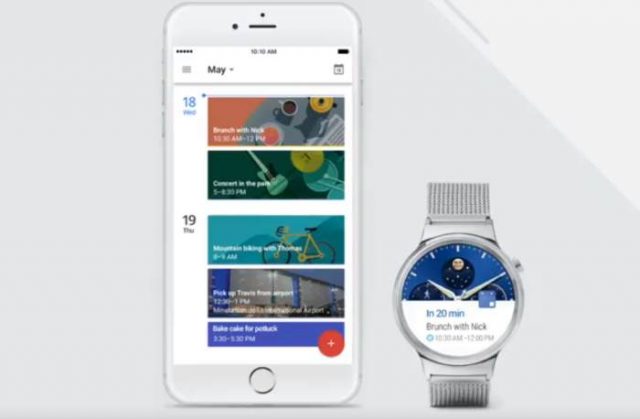
Las apps pueden ser independientes y pueden instalarse directamente en el reloj sin usar el celular.
Llega la posibilidad de escribir en la esfera del reloj, como si fuera «paint» pero con tu dedo, nada de teclados. Reconoce la escritura manual a parte de la voz. Llega en Otoño con Android N. http://g.co/waerpreview
Otras cosas para lso desarrrolladores. Chrome para móviles. Android Studio
1.000 millones de usuarios activos mensuales utilizando la versión móvil de Chrome. Quieren un Chrome mejorado y que optimice las webs para verse en los smartphone con menos gasto de ancho de banda.
Android Studio más rápido y optimizado para crear aplicaciones. El 92% de las 125 más descargadas lo usan.
Android Instant Apps. Las apps funcionan sin necesidad de tenerlas instaladas. Puedes cargar modulos desde el navegador
¿Qué ha faltado en la conferencia
Project Tango
A principios de 2016 Lenovo nos presentaba el primer smartphone comercial bajo el paraguas de proyect Tango. ¿Qué fue del Project Tango? Tras sorprender hace algún tiempo con una propuesta interesante sobre un sistema de «mapeado» en 3D, en esta edición de Google i/O podrían darse más detalles, y más teniendo en cuenta la alianza entre Google y Lenovo para sacar adelante este proyecto. Se trata de una plataforma sobre Android que requiere de la confluencia entre software y hardware para crear entornos tridimensionales y que podría llevarse al mundo de los «smartphones» gracias a una serie de sensores avanzados.
Según los rumores es un dispositivo al estilo de Gear VR, de Samsung, que utiliza el teléfono como pantalla para lograr la experiencia inmersiva.
Chrome OS
Chrome OS podría ser el centro de atención en la convención Google I/O 2016. Los rumores más recientes sugieren una unificación total con Android, una fusión portátil y móvil. Google quiere agrupar Chrome OS y Android. Los rumores dicen que permitirán que los ordenadores con este sistema operativo puedan ejecutar aplicaciones de Android. Eso sería un bombazo.
Project Aura
Las gafas de Google no fueron tan revolucionarias como se esperaba sin embargo Google no se resigna a abandonar este proyecto viendo su potencial utilidad. Por este motivo se crea Project Aura, digamos que para desarrollar las Google Glass 2.0.
Project FI
El proyecto FI es un complejo sistema que combina redes móviles con redes WiFi, proporcionando a los usuarios una conexión estable a alta velocidad.
Google Cast & Android TV
Google está yendo un poco lento con la televisión pero se espra que Android TV lo incorporen algunos fabricantes.
Android Auto
Google está yendo un poco lento a la hora de crear soluciones atractivas en el sector del automóvil pero Google I/O 2016 podría marcar un punto de inflexión en este sentido. Android Auto está despuntando y es probable que este 2016 algunos fabricantes de coches.
Project Ara
Llevamos escuchando sobe Project Ara, el teléfono modular de Google, desde 2013 hay noticias, pero todavía seguimos esperando su lanzamiento. En 2016 saldrá a la venta los primero prototipos.
Han faltado algunas cosas pero muy buena conferencia. Para seguir la agenda.
Descarga la aplicación de Google I/O 2016
La aplicación oficial de Google I/O 2016 #io16ya está disponible en Google Play Store. https://play.google.com/store/apps/details?id=com.google.samples.apps.iosched En ella encontramos la agenda al completo de todos los eventos clasificados por bloques que tendrán lugar la próxima semana en Montan View. La aplicación te permite sincronizar los eventos con tu agenda. Si no puedes estar allí, desde la aplicación podrás acceder a las conferencias en vivo. Una forma muy cómoda de acceder a todo lo nuevo de Android.
La app oficial de Google I/O 2016 fue desarrollada para que sea su copiloto al navegar la conferencia, ya sea que esté asistiendo en persona o de forma remota.
— Explore la agenda de la conferencia, con detalles sobre los temas, categorías y conferencistas
— Añada eventos a su programación personalizada
— Obtenga recordatorios antes que comiencen los eventos de su programación
— Observe las presentaciones y las sesiones con transmisiones en vivo
— Sincronice su programación entre todos sus dispositivos y el sitio web de I/O
— Oriéntese usando el mapa vectorial de la conferencia
— Siga las conversaciones sociales públicas relacionadas con I/O
— Vea el contenido I/O de los años anteriores en los vídeos
*Exclusivo para quienes asisten en persona:*
— Aproveche la configuración Wi-Fi facilitada antes del evento
Esta app Google I/O 2016 #io16 está optimizada para teléfonos y tabletas de todos los tamaños y formas.
El código fuente de la app estará disponible poco después de I/O.
;
Agenda Google I/O 2016 18 de Mayo
10 A
Keynote
2 hours / Amphitheatre
1P
High performance web user interfaces
1 hour / Stage 10 | Cassiopeia
Machine learning office hours
1 hour / Office Hours | Tables 3&4
Office hours with Google’s Accessibility team
1 hour / Office Hours | Tables 1&2
One lap around the Google Cloud Platform
1 hour / Stage 5 | Libra
What’s new in Android
1 hour / Amphitheatre
2P
Android Pay everywhere: New developments
1 hour / Stage 1 | Hercules
DevTools on RAILs
1 hour / Stage 10 | Cassiopeia
Engineering cinematic experiences in VR
1 hour / Stage 9 | Cepheus
Games: The Google advantage
1 hour / Stage 5 | Libra
Google Cast & Android TV: Building connected experiences for the home
1 hour / Stage 3 | Ursa Minor
Image compression for Android developers
1 hour / Stage 4 | Ursa Major
Office hours with the Google Apps team
1 hour / Office Hours | Tables 1&2
Office hours with the Google Cloud Platform Team
1 hour / Office Hours | Tables 3&4
Smarter approaches to a stellar rating on Google Play
1 hour / Stage 6 | Virgo
The rules of the games: What app developers can learn from games
1 hour / Stage 8 | Crater
3P
Behind the scenes: What’s new in Android accessibility
1 hour / Stage 3 | Ursa Minor
Beyond payments with Android Pay
1 hour / Stage 1 | Hercules
Building the Google I/O Web App: Launching a Progressive Web App on Google.com
1 hour / Stage 10 | Cassiopeia
Easy APIs to make your apps context aware, and why it matters
1 hour / Stage 5 | Libra
How design sprints are flexing for success
1 hour / Stage 6 | Virgo
Just enough Stackdriver to sleep well at night
1 hour / Stage 8 | Crater
Lean and fast: Putting your app on a diet
1 hour / Stage 4 | Ursa Major
Migrate to Firebase
1 hour / Stage 7 | Leo
Office hours with the Firebase team
1 hour / Office Hours | Tables 1&2
Office hours with the Identity Platform
1 hour / Office Hours | Tables 3&4
Streaming media with ExoPlayer
1 hour / Stage 9 | Cepheus
Use analytics to build extraordinary apps
1 hour / Stage 2 | Hydra
4P
Designing for driving
1 hour / Stage 3 | Ursa Minor
Experts App Clinic: Best practices when building apps for billions
1 hour / Stage 9 | Cepheus
Increasing app quality with testing & monitoring
1 hour / Stage 7 | Leo
Introducing Project Tango Area Learning
1 hour / Stage 1 | Hercules
Multi-Window mode
1 hour / Stage 2 | Hydra
Mythbusting HTTPS: Squashing security’s urban legends
1 hour / Stage 10 | Cassiopeia
Office hours with the AdWords, AdMob & Analytics team
1 hour / Office Hours | Tables 3&4
Office hours with the Android Pay Team
1 hour / Office Hours | Tables 1&2
Raiders of the lost app: Google Play secrets to launching, iterating, and getting discovered
1 hour / Stage 4 | Ursa Major
Streaming your game to reach new users
1 hour / Stage 6 | Virgo
What’s new in the support library
1 hour / Stage 5 | Libra
5P
Accelerating your development career
1 hour / Stage 3 | Ursa Minor
Android battery and memory optimizations
1 hour / Stage 2 | Hydra
Angular 2 and Progressive Web Apps
1 hour / Stage 7 | Leo
Great libraries and tools for great Progressive Web Apps
1 hour / Stage 10 | Cassiopeia
How to build a smart RasPi Bot with Cloud Vision and Speech API
1 hour / Stage 5 | Libra
Introducing Nearby: Physical proximity within and without apps
1 hour / Stage 1 | Hercules
Making sense of IoT data with the Cloud
1 hour / Stage 8 | Crater
Office hours with the Android Multi-Window team
1 hour / Office Hours | Tables 1&2
Office hours with the Search & AMP team
1 hour / Office Hours | Tables 3&4
The New GCM
1 hour / Stage 6 | Virgo
What the Fragment?
1 hour / Stage 4 | Ursa Major
6P
Android Auto: The Road Ahead
1 hour / Stage 2 | Hydra
Android N Office Hours
1 hour / Stage 9 | Cepheus
Creating interactive multiplayer experiences with Firebase
1 hour / Stage 6 | Virgo
Discover the expanded Material Design motion guidelines
1 hour / Stage 5 | Libra
Location and Proximity Superpowers: Eddystone + Google Beacon Platform
1 hour / Stage 4 | Ursa Major
Make shinier, faster mobile games with Vulkan
1 hour / Stage 3 | Ursa Minor
Making Android sensors and location work for you
1 hour / Stage 1 | Hercules
Mobile Web Office Hours
1 hour / Stage 10 | Cassiopeia
Office hours with the Android Battery & Framework teams
1 hour / Stage 9 | Cepheus
Office hours with the Android Runtime & Tools team
1 hour / Stage 9 | Cepheus
Office hours with the Firebase team
1 hour / Stage 8 | Crater
7P
Concert
3 hours / Amphitheatre
Agenda Google I/O 2016 19 de Mayo
9A
Accessibility is My Favorite Part of the Platform
1 hour / Stage 10 | Cassiopeia
Advanced Data Binding
1 hour / Stage 8 | Crater
Android themes & styles demystified
1 hour / Stage 4 | Ursa Major
Earn more revenue from the AdMob platform
1 hour / Stage 6 | Virgo
Google Apps: New APIs for building rich workflows
1 hour / Stage 5 | Libra
Machine learning office hours
1 hour / Office Hours | Tables 3&4
Mobile app user acquisition and retention
1 hour / Stage 2 | Hydra
Office hours with the Firebase team
1 hour / Office Hours | Tables 1&2
The key to Firebase security
1 hour / Stage 7 | Leo
Understand your Place in this world
1 hour / Stage 1 | Hercules
VR at Google
1 hour / Amphitheatre
What’s new in Android security (M and N Version)
1 hour / Stage 3 | Ursa Minor
What’s new with Notifications in Android N
1 hour / Stage 9 | Cepheus
10A
Best practices in media playback
1 hour / Stage 3 | Ursa Minor
Building for billions on the web
1 hour / Stage 10 | Cassiopeia
Create a great user experience with native ads
1 hour / Stage 6 | Virgo
Deep Dive into the Realtime Database
1 hour / Stage 4 | Ursa Major
Google Cloud Messaging performance factors
1 hour / Stage 7 | Leo
Google Play: We are family
1 hour / Stage 8 | Crater
Learning to speak Designer
1 hour / Stage 5 | Libra
Lightweight real world interactions with the Physical Web
1 hour / Stage 1 | Hercules
Office Hours for the Living Room: Android TV and Google Cast
1 hour / Office Hours | Tables 3&4
Office hours with Android app performance teams
1 hour / Office Hours | Tables 1&2
What’s new in Android development tools
1 hour / Amphitheatre
WhatsApp and Google Drive: The story of our integration
1 hour / Stage 9 | Cepheus
11A
Codeless Middleware: from paradox to reality
1 hour / Stage 6 | Virgo
Cross-Platform coding without a net
1 hour / Stage 3 | Ursa Minor
Fast and resilient web apps: Tools and techniques for delivering great user experiences
1 hour / Stage 10 | Cassiopeia
Google Cloud Spin: Stopping time with the power of the Cloud
1 hour / Stage 5 | Libra
Google SDKs for Android: A tech deep dive
1 hour / Stage 7 | Leo
Office hours with the Android Battery & Framework teams
1 hour / Office Hours | Tables 3&4
Office hours with the Android Multi-Window team
1 hour / Office Hours | Tables 1&2
Project Tango Developer Panel
1 hour / Stage 1 | Hercules
VR Distortion Correction Using Vertex Displacement for Cardboard Apps
1 hour / Stage 9 | Cepheus
What’s new in Android Wear?
1 hour / Stage 2 | Hydra
What’s new in Google Play for developers
1 hour / Amphitheatre
1P
A new development frontier: Android + Pepper the interactive robot
1 hour / Stage 9 | Cepheus
Advanced Espresso
1 hour / Stage 3 | Ursa Minor
Building rich fitness experiences with Google Fit platform and Android Wear
1 hour / Stage 4 | Ursa Major
DevTools in 2016: Accelerate your workflow
1 hour / Stage 10 | Cassiopeia
Google libraries for iOS developers
1 hour / Stage 7 | Leo
Material improvements
1 hour / Stage 5 | Libra
Office hours with the Google Apps team
1 hour / Office Hours | Tables 3&4
Office hours with the Google Cloud Platform Team
1 hour / Office Hours | Tables 1&2
Search and the mobile content ecosystem
1 hour / Amphitheatre
What’s next for the web?
1 hour / Stage 2 | Hydra
reCAPTCHA: Tough on Bots, Easy on Humans, Great on Mobile
1 hour / Stage 8 | Crater
2P
Android Wear: Connectivity
1 hour / Stage 3 | Ursa Minor
App Indexing: Rules of engagement
1 hour / Stage 7 | Leo
Building geo services that scale
1 hour / Stage 9 | Cepheus
Grow your app or game business in Japan, Korea, and Southeast Asia
1 hour / Stage 8 | Crater
How startups are succeeding on Google Play
1 hour / Stage 5 | Libra
Office hours with the Android Pay Team
1 hour / Office Hours | Tables 3&4
The Mobile Web: State of the Union
1 hour / Amphitheatre
The experts’ guide to Android development tools
1 hour / Stage 2 | Hydra
VR & Cinema
1 hour / Stage 1 | Hercules
Your Apps at work
1 hour / Stage 10 | Cassiopeia
3P
«I’m Just Trying to Survive»: Ethnographic research on notifications and attention management
1 hour / Stage 8 | Crater
An in-depth look at the Leanback library
1 hour / Stage 9 | Cepheus
Android Wear: Developing engaging apps
1 hour / Stage 3 | Ursa Minor
Android high-performance audio
1 hour / Stage 1 | Hercules
Building for billions on Android
1 hour / Stage 5 | Libra
Notifications: Everything you need in 45 minutes
1 hour / Stage 7 | Leo
Office hours with the Android Location & Context team
1 hour / Office Hours | Tables 3&4
Polymer and Progressive Web Apps: Building on the modern web
1 hour / Amphitheatre
Principles of mobile app design: Delight users and drive conversions
1 hour / Stage 4 | Ursa Major
Scaling your data from concept to petabytes
1 hour / Stage 6 | Virgo
What’s New with Project Tango
1 hour / Stage 2 | Hydra
Who are you, really: Safer and more convenient sign-in on the web
1 hour / Stage 10 | Cassiopeia
4P
Android N Office Hours
1 hour / Stage 9 | Cepheus
Android Wear: Watch faces
1 hour / Stage 3 | Ursa Minor
Angular 2
1 hour / Stage 8 | Crater
Instant Loading: Building offline-first Progressive Web Apps
1 hour / Amphitheatre
Know and grow your users in emerging markets
1 hour / Stage 6 | Virgo
Office hours with the Google Maps API team
1 hour / Office Hours | Tables 1&2
Office hours with the YouTube team
1 hour / Office Hours | Tables 3&4
Optimizing Android apps for productivity
1 hour / Stage 5 | Libra
Progressive, Performant, Polymer: Pick Three
1 hour / Stage 10 | Cassiopeia
Supercharging Firebase with Google Cloud Platform
1 hour / Stage 7 | Leo
5P
Android Platform Fireside Chat
1 hour / Stage 2 | Hydra
Fireside Chat with the Progressive Web Apps Crew
1 hour / Stage 10 | Cassiopeia
Google.org: Accelerating innovation for people with disabilities
1 hour / Stage 1 | Hercules
Ignite@I/O
1 hour / Stage 7 | Leo
Machine learning & art
1 hour / Stage 5 | Libra
Mobile Web Office Hours
1 hour / Office Hours | Tables 3&4
Mobile Web Office Hours
1 hour / Office Hours | Tables 1&2
Office hours with the Firebase team
1 hour / Stage 9 | Cepheus
The year ahead in Global Tech Policy, and why it matters to you
1 hour / Stage 8 | Crater
6P
Speechless@I/O
1 hour / Stage 2 | Hydra
7P
Google Play Awards
1 hour / Stage 7 | Leo
After Hours: Art House
3 hours / Stage 6 | Virgo
730P
After Hours: Planetarium
2.5 hours / Stage 3 | Ursa Minor
After Hours: Tilt Brush Throwback
2.5 hours / Stage 5 | Libra
After Hours: Underwater Disco
2.5 hours / Stage 1 | Hercules
8P
After Hours: Phantogeist with AR gameplay and Project Tango
2 hours / Stage 10 | Cassiopeia
After Hours: The I/O Arcade
2 hours / Stage 4 | Ursa Major
Agenda Google I/O 2016 20 de Mayo
9A
Android NDK performance in an ART world
1 hour / Stage 3 | Ursa Minor
Android UI and layouts
1 hour / Stage 2 | Hydra
Android application architecture: Get ready for the next billion!
1 hour / Stage 4 | Ursa Major
Machine Learning: Google’s Vision
1 hour / Amphitheatre
Make money on Google Play
1 hour / Stage 8 | Crater
Office hours with the Firebase team
1 hour / Office Hours | Tables 1&2
Office hours with the Google Cloud Platform Team
1 hour / Office Hours | Tables 3&4
Practical lessons from a year of building web components
1 hour / Stage 10 | Cassiopeia
Spatial Audio and Immersion – VR’s Second Sense
1 hour / Stage 9 | Cepheus
Streamlining developer experiences with the Google Maps APIs
1 hour / Stage 5 | Libra
The new Cast SDK
1 hour / Stage 1 | Hercules
10A
3rd Annual Google Security Update
1 hour / Stage 3 | Ursa Minor
6 Degrees of Freedom Gaming in Android with Project Tango
1 hour / Stage 4 | Ursa Major
Bridging the physical and digital. Imagine the possibilities. ATAP.
1 hour / Stage 7 | Leo
Bringing seamless checkouts to the mobile web
1 hour / Stage 10 | Cassiopeia
Developing successful games with Google Play
1 hour / Stage 5 | Libra
Machine learning is not the future
1 hour / Stage 6 | Virgo
Office hours with the Android Location & Context team
1 hour / Office Hours | Tables 3&4
Office hours with the Android Runtime & Tools team
1 hour / Office Hours | Tables 1&2
Recipes for app development with Google’s mobile development tools
1 hour / Stage 2 | Hydra
Zero to App: Develop with Firebase
1 hour / Amphitheatre
11A
Bringing live content to Android TV
1 hour / Stage 9 | Cepheus
Dan Lyons (Disrupted: My Misadventure in the Start-up Bubble) in conversation with Chris DiBona
1 hour / Amphitheatre
Deep user engagement with web push notifications
1 hour / Stage 10 | Cassiopeia
Election 2016: The big data showdown
1 hour / Stage 5 | Libra
Find ‘em, keep ‘em: How ads get you the best app users
1 hour / Stage 6 | Virgo
Inclusive design and testing: Making your app accessible
1 hour / Stage 3 | Ursa Minor
Live coding: Make a virtual reality game
1 hour / Stage 4 | Ursa Major
Office hours with Android app performance teams
1 hour / Office Hours | Tables 3&4
Office hours with the Android Multi-Window team
1 hour / Office Hours | Tables 1&2
RecyclerView ins and outs
1 hour / Stage 2 | Hydra
The Physical Web: Make It So
1 hour / Stage 1 | Hercules
1P
Best practices for a great sign-in experience
1 hour / Stage 7 | Leo
Breakthroughs in machine learning
1 hour / Stage 8 | Crater
Design Fireside Chat
1 hour / Stage 5 | Libra
Enhancing Applications and Websites with Embeddable VR Views
1 hour / Stage 4 | Ursa Major
Office hours with the Android Battery & Framework teams
1 hour / Office Hours | Tables 3&4
Office hours with the Search & AMP team
1 hour / Office Hours | Tables 1&2
Printing from your app: From pixels to paper
1 hour / Stage 9 | Cepheus
Progressive Web Apps across all frameworks
1 hour / Stage 2 | Hydra
The 2016 Web Development Workflow
1 hour / Stage 10 | Cassiopeia
The Evolution of ART
1 hour / Stage 3 | Ursa Minor
Turbocharge app conversions with Android Pay
1 hour / Stage 6 | Virgo
VR in the Classroom: Early lessons learned from Google Expeditions
1 hour / Stage 1 | Hercules
2P
Best practices for orchestrating the Cloud with Kubernetes
1 hour / Stage 5 | Libra
Bring your Android app to Android TV in minutes
1 hour / Stage 1 | Hercules
Houdini: Demystifying the Future of CSS
1 hour / Stage 10 | Cassiopeia
How AMP achieves its speed
1 hour / Stage 2 | Hydra
Improve user acquisition campaigns with analytics
1 hour / Stage 4 | Ursa Major
Office hours with the Android Pay Team
1 hour / Office Hours | Tables 1&2
Office hours with the Nest team
1 hour / Office Hours | Tables 3&4
Progressive Web Apps on Firebase
1 hour / Stage 7 | Leo
Service workers at scale with Facebook and Flipkart
1 hour / Stage 3 | Ursa Minor
3P
5 neat mobile development tricks with Google services
1 hour / Stage 2 | Hydra
A window into transitions
1 hour / Stage 4 | Ursa Major
AMP + Progressive Web Apps: Start fast, stay engaged
1 hour / Amphitheatre
Android N Office Hours
1 hour / Stage 9 | Cepheus
Designer & developer communication
1 hour / Stage 5 | Libra
Fireside chat: Google in the real world
1 hour / Stage 7 | Leo
Mobile Web Office Hours
1 hour / Stage 8 | Crater
Office hours with the AdWords, AdMob & Analytics team
1 hour / Office Hours | Tables 3&4
Office hours with the Firebase team
1 hour / Stage 6 | Virgo
Office hours with the YouTube team
1 hour / Office Hours | Tables 1&2
V8, modern JavaScript, and beyond
1 hour / Stage 10 | Cassiopeia
 Frikipandi – Web de Tecnología – Lo más Friki de la red. Web de Tecnología con las noticias más frikis de Internet. Noticias de gadgets, Hardware, Software, móviles e Internet. Frikipandi
Frikipandi – Web de Tecnología – Lo más Friki de la red. Web de Tecnología con las noticias más frikis de Internet. Noticias de gadgets, Hardware, Software, móviles e Internet. Frikipandi 





